Import KeePass Data (PassXYZ 2.1.1/PassXYZ Cloud 2.4.1)
PassXYZ can import and export different file types through file type or sharing supported by operating system. However, different systems handle file type and sharing slightly different. Users may have difficulties to use file type or sharing to import or export. I can still see questions from the user’s feedback concerning how to import a KeePass file. In version PassXYZ 2.1.1/PassXYZ Cloud 2.4.1, a simple option is added to simplify the import of KeePass data file.
In the toolbar of both login and sign-up page, an import option is added as shown in the below animated picture.
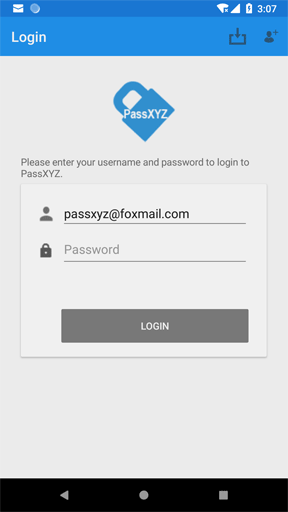
After choosing this toolbar item, the system file explorer will be shown. In the above figure, the file explorer of Android is shown. It is very similar in either iOS or Windows. After selecting the KeePass data file from file explorer, the imported data file can be accessed in PassXYZ.
To find more on import and export, please refer to another article Import and Export of PassXYZ data files.